Parental control and monitoring tools have gotten smarter over the years, and some of the best ones out there are now adding reward systems to the mix. Playing an active role in your kids’ online experience goes way beyond filtering websites or tracking screen time. Incentivizing healthy digital habits with real-world rewards can encourage accountability, responsibility, and even some family-level teamwork. In this article, I’m laying out what these systems offer, how reward features work, and a handful of things to keep in mind if you’re considering giving one a spin.LEARN MORE HOW WORK FROM HOME
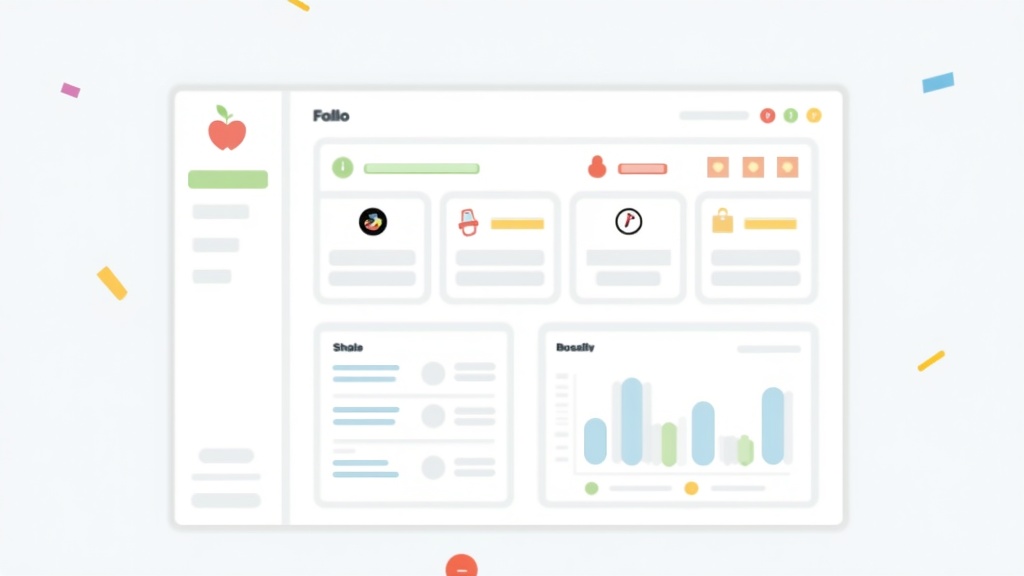
Why Parents Are Turning to Reward-Based Digital Monitoring
Monitoring and managing kids’ digital lives is a big part of modern parenting. Apps and devices are everywhere, and the time kids spend online keeps growing. Parental control apps have always helped with blocking unsafe content or limiting access. Now, tools with built-in reward features are finding their place in families looking to make tech time both safe and productive without turning everyday screen time into a constant tug-of-war.
Reward systems can lighten the mood around managing device use and make it more of a shared family project. Instead of tech time always being something to battle over, it becomes something to earn, use responsibly, and even celebrate. Parents who’ve tried these tools often mention a drop in arguments over device time and a stronger sense of fairness among siblings. When a reward system is clearly explained and consistently applied, kids are more likely to respect the boundaries and participate in family discussions around technology. This approach also sets a positive tone for digital communication, helping to reinforce mutual respect in the home.
Key Features: What Do Parental Control Tools With Rewards Offer?
Every parental control app is a bit different, but the reward component usually adds a layer of motivation that’s missing from regular monitoring tools. So, here are some features to watch for if you want to experiment with rewards as part of your parental control setup.
- Screen Time Goals and Extensions: Kids can earn extra screen time by completing chores, homework, or meeting digital usage goals set up in the app.
- Task Lists and Checkmarks: Parents can assign daily or weekly tasks, from “read for 20 minutes” to “clean your room,” and kids get rewards once they’re marked as done.
- Customizable Reward Options: Some apps let you pick from a preset menu (like extra gaming time or a special movie night), while others let you come up with your own creative rewards.
- Progress Tracking and Digital Allowances: Kids can see how close they are to earning specific perks, and parents can track which rewards get requested most.
A good example would be a system where a child’s daily screen limit is 1 hour, but they can earn another 15–30 minutes for finishing homework ahead of time or helping out around the house. These perks can be unlocked manually in the parent dashboard with a simple tap. This feature provides instant feedback and gives the child a sense of accomplishment that goes beyond just digital privileges. Additionally, some of these apps let families set up recurring weekly or monthly challenges, allowing long-term rewards for ongoing good habits.
Quick Start Guide for First-Time Users
If you’re new to this kind of parental control software, the startup process is usually pretty painless. Getting things up and running often just takes a quick download, a parent account setup, and then pairing the child’s device with the main dashboard. After that, it’s time to set the ground rules. Here are the steps I’d recommend:
- Install and Connect Devices: Download the app to every device that needs monitoring, such as phones, tablets, or even laptops, and get them synced to your parent dashboard.
- Set Time Limits and Filter Content: Lay out what types of content are okay, and set up daily time restrictions for different categories (like gaming, learning apps, social media, etc.).
- Create Tasks and Rewards: Enter a list of tasks (chores, reading, outdoor play) and assign specific rewards for completion. Start basic, and refine these as you see what works best for your family.
- Test the System: Walk through a day or two as a family, allowing your child to claim their first reward. See where things might feel clunky and adjust as needed.
- Keep the Conversation Open: Use the system’s progress reports as a way to check in and celebrate little wins or discuss digital well-being in a non-critical way.
Kids often respond best when they feel like they’re part of the decision making. Bringing them into the conversation when setting up rewards and tasks can give them more buy-in and avoid that “top-down” feeling. Establishing mutual expectations at the start encourages cooperation and a sense of agency in young users. Parents may also find that their children suggest creative reward ideas or tasks that foster personal growth outside digital interests.
What to Watch Out for When Adding Rewards to Parental Controls
There are some common hurdles parents encounter when using monitoring tools, especially those that include rewards. Here’s a quick breakdown of challenges and some approaches that have worked for me:
- Inconsistent Follow-Through: If rewards or consequences aren’t delivered when promised, the system loses its power. Parents should treat it like any other family rule and stick to it consistently.
- Choosing the Right Incentives: Not every kid is motivated by more screen time. Some prefer small physical rewards or outings. It’s good to mix things up and see what gets your child excited.
- Overuse of Rewards: If everything turns into a transaction, you risk turning regular family expectations into something your kids will only do for a reward. Mixing in nonrewarded expectations helps keep a healthy balance.
- Privacy Concerns: Some apps collect usage data and location info. It’s smart to check their privacy policy and know what info you’re sharing.
Inconsistent Follow-Through
Sticking to the routines and timelines you set is really important. If your child completes a task and doesn’t get the reward right away, trust in the system drops. Setting up notifications within the app to alert you or your child when a reward gets unlocked can help everyone stay on track. Consider using calendars or reminders in addition to built-in features, so no reward is missed and momentum stays high.
Choosing Good Incentives
Not all rewards need to be more screen time. Some families have success with rewards like movie nights, board games, or picking a favorite takeout for dinner. Figuring out what your child values—by asking them—and switching it up keeps the experience fresh. Older children might prefer privileges like extended bedtime, more autonomy over activities, or the chance to pick out a weekend activity with a parent.
Balancing Rewards and Expectations
I’ve seen cases where every good deed turns into a negotiation for screen time. Keeping some “unrewarded” chores and positive behaviors helps kids learn that not everything comes with a prize, which feels healthier for everyone involved. Regularly switching up which behaviors earn rewards and which are just expected can help maintain this balance. Family discussions about why certain habits are important, regardless of rewards, teach long-term responsibility and intrinsic motivation.
Privacy Concerns in App Use
Before jumping in with both feet, review the app’s privacy and security statements. Some offer local-only monitoring so your data doesn’t get stored in the cloud. Explaining the value and limits of monitoring openly with older kids or teens helps build trust, too. It’s better to be transparent and address any questions or hesitations your kids might have about what is being tracked and why.
Even the best system will need some tweaking along the way, so don’t worry about getting everything perfect the first week. Regular check-ins and a willingness to adjust rewards or rules ensure the system remains effective and fair for everyone.
Advanced Ideas for Getting the Most Out of Reward-Based Parenting Apps
If your family is already using parental controls, adding a reward system can add more fun and structure. Here are some extra ways to make these tools work even harder:
Aim for Consistency: Setting up weekly family meetings to review goals and rewards gives everyone a chance to provide feedback and keep the process fair. This habit helps children stay motivated, gives parents a clearer sense of what’s working, and fosters communication within the family.
Experiment with NonDigital Rewards: Sometimes an extra half-hour of video games is perfect; other times, little kids are thrilled by a sticker or coupon for a family outing. Surprising your kids with occasional “mystery rewards” or small tokens elevates excitement and keeps interest high.
Link Rewards to Skill-Building: Setting up tasks like “finish a math app session” or “help with dinner prep” helps reinforce both learning and responsibility, while still giving kids a digital bonus they care about.
Use Built-In Analytics: Some apps offer weekly or monthly reports on device usage, completed tasks, and trends. Regularly reviewing these together can help kids become more mindful about their own habits and realize their progress. It becomes less about “catching them out” and more about self-improvement. These reports can also serve as a basis for discussing goal adjustments and celebrating personal wins as a family.
Fine-tuning how rewards, monitoring, and daily routines all fit together is an ongoing process, but it’s one that gets smoother each month as your kids (and you) get more familiar with what works best. Staying flexible allows you to adjust as your children age and as family priorities shift over the years.
Practical Benefits in Daily Family Life
Reward-based control apps aren’t just about managing time; they can offer real improvements in how families function day to day. Kids can gain a sense of control, responsibility, and even pride in how they handle their digital world. Parents get a clearer window into what’s working, and what isn’t, without endless nagging or negative vibes.
- Healthy Screen Habits: Linking device use to positive actions helps build digital responsibility for the long run.
- Less Conflict Over Screen Time: Clear rules and visible progress charts help reduce daily arguments or confusion.
- Better Parent-Child Communication: Sharing goals and negotiating rewards together opens up honest conversations around digital use and real-world habits.
- Motivation for Chores and Homework: Earning screen time transforms chores from “have to’s” into “get to’s” for many kids, especially those in upper elementary and middle grades.
In addition, using these apps as a tool for positive reinforcement encourages kids to develop self-regulation and set their own milestones. This process not only supports stronger digital habits, but can also spill over into building better study routines and life skills outside of technology. Over time, some children may naturally step up to ask for more challenging tasks or take more initiative without always seeking extrinsic rewards.
Frequently Asked Questions
Here are a few questions parents often bring up about these tools, with my take based on personal experience:
Question: Do reward systems actually reduce screen time?
Answer: They can, but it depends on your rules. The biggest difference I see comes from kids earning back time through positive actions instead of sneaking extra sessions when no one’s looking. When they see clear benefits from sticking to the rules, kids are less likely to break them and more likely to communicate openly about their screen use.
Question: What age is good to start using reward-based parental controls?
Answer: Kids ages 6–13 seem to benefit most, but families with teens have found these apps help, too. The key is adapting rewards and rules to fit your child’s age and needs. Older kids might appreciate privileges related to independence or social activities, while younger children are more responsive to immediate, tangible rewards.
Question: Can my child see their progress or earned rewards?
Answer: Most apps do show a child-friendly dashboard or track progress bars, which keeps motivation high and avoids you having to micromanage every step. These dashboards help children keep track of their own achievements and encourage transparency in how the reward system works.
Final Thoughts on Building Healthier Digital Habits
Parental control and monitoring tools with reward systems make it easier for families to manage digital habits with a lot less conflict (and a lot more teamwork). Making screen time and device use something kids can earn, rather than always micromanage, goes a long way toward keeping peace and teaching good habits along the way.
Trying out a reward-based tool takes only a little time to set up, and it puts the focus on growth, fairness, and celebrating wins together as a family. Tuning the rules and rewards to your household is where the magic really happens, and there are plenty of flexible tools to get started on your own digital parenting roadmap. With patience, clear communication, and the right blend of structure and flexibility, families can build digital routines that support well-being for everyone under the same roof.
